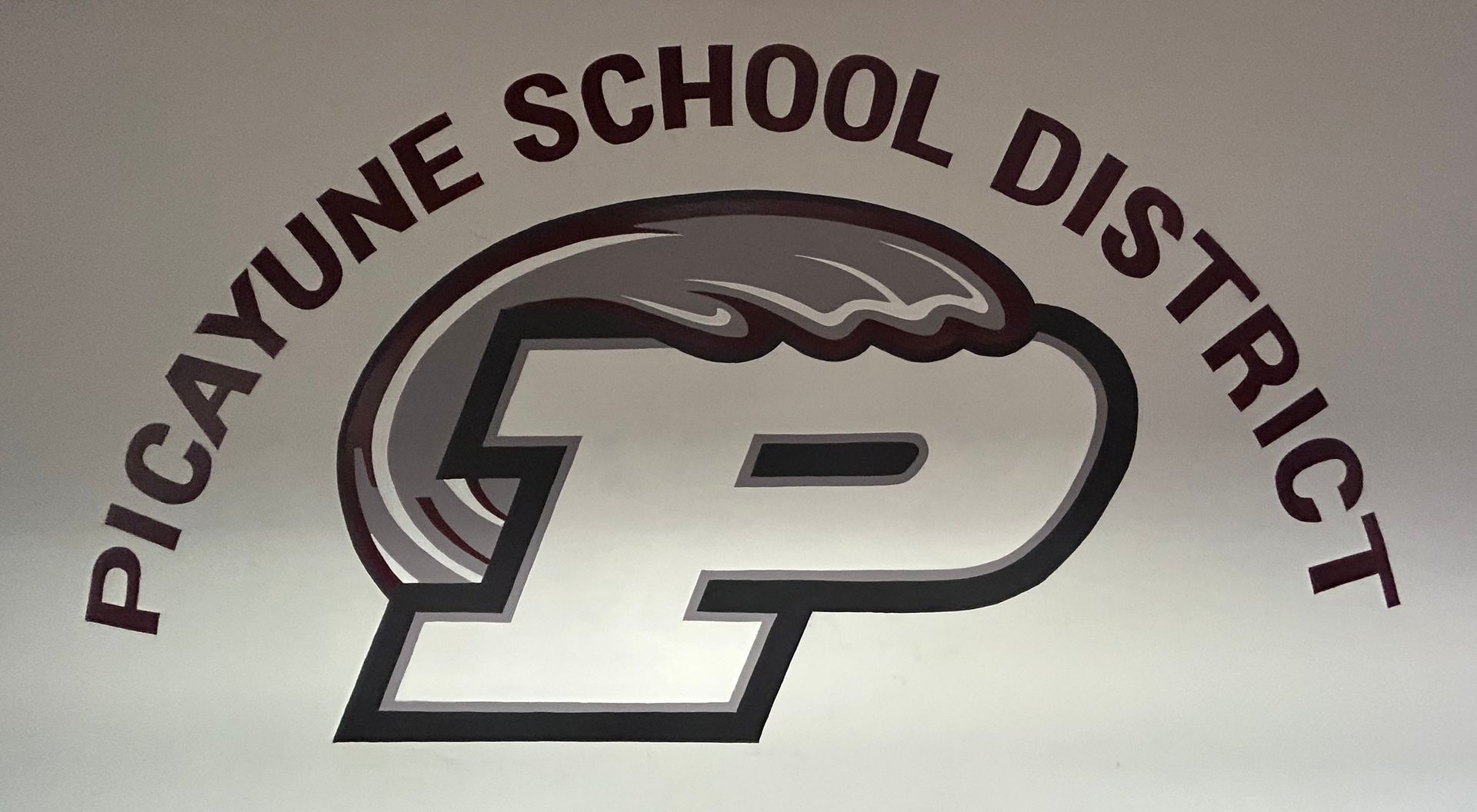Student Information
School Handbooks
- Picayune Memorial High School 2024-2025 Handbook
- Picayune Junior High School 2024-2025 Handbook
- Elementary 2024-2025 Handbook
- Center for alternative education
2025-2026
- Elementary Handbook (Note changes in Dress Code)
Student Square
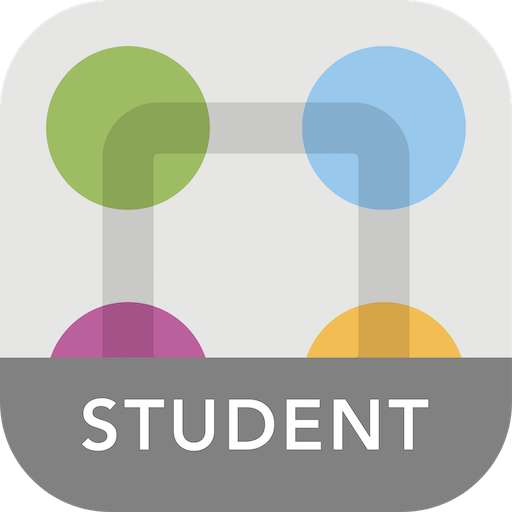
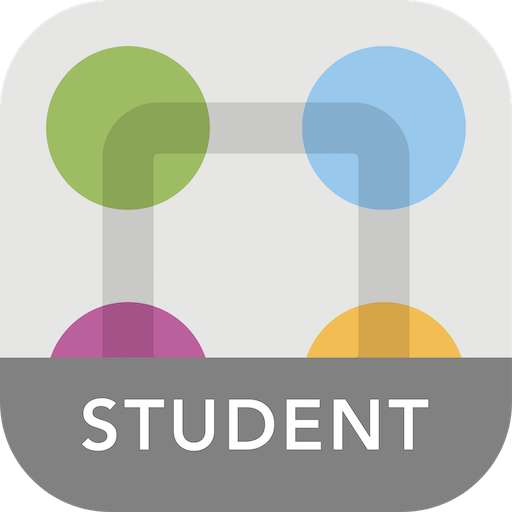
Student Square
Register their accounts
- Click the school they attend
- Sign in with their STUDENT ID
- Enter their school email or student phone phone number (whichever one it takes)
- If any issues arise check with the front office and check student folder on SAMS to see if information on file is current or needs updating.
Active Student
Student Information
- PMHS Counseling Department
- Progress Report/Report Card Calendar
- Menus
- Athletic Information
- Internet / Network Use Policy
1.Click Check Rates lcon at top of webpage
Click on State and choose your State, Mississippi, then click the school district, Picayune School District
2. Open New Account "Enroll now" and put in user information
Go to icon
3. My Account Login to complete the transaction