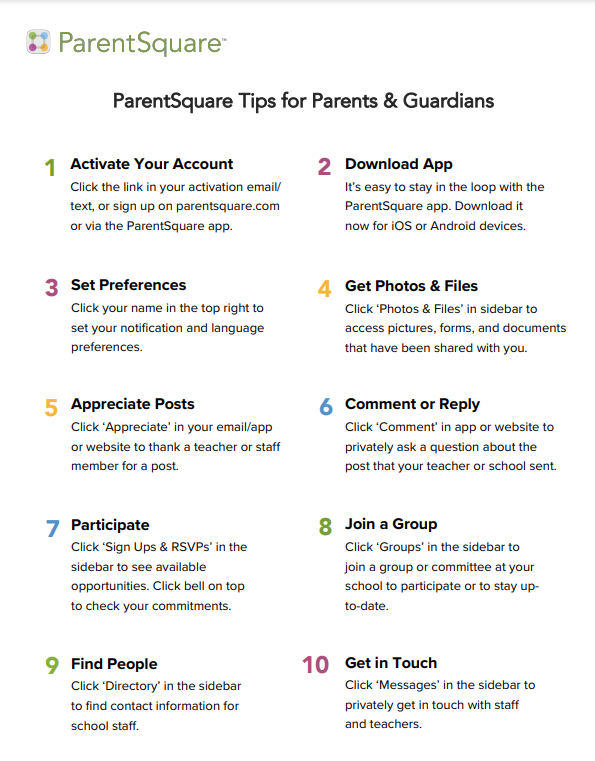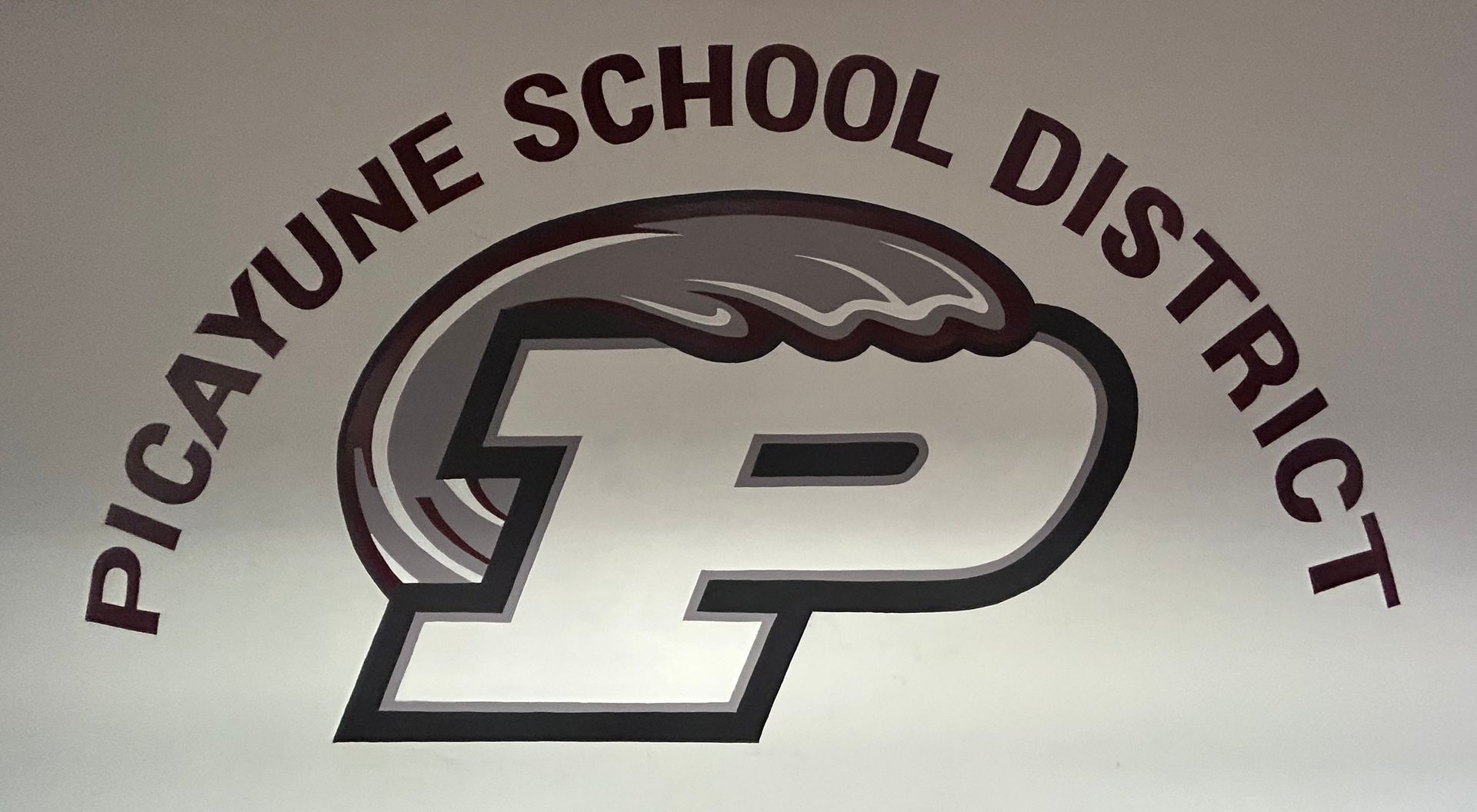Parent Square Overview
Picayune School District uses ParentSquare & StudentSquare for mass school communication, with email, text and app notifications. ParentSquare automatically generates an account for each parent, using their preferred email address and phone number. We encourage parents to access their accounts so they can download the mobile app and update their preferences on when and how they are notified. PLEASE KEEP PHONE NUMBERS/EMAILS UPDATED AT THE SCHOOL SITE!
Here’s what you can do with ParentSquare
- Receive messages from the school via email, text or app notification
- Choose to receive information as it comes or all at once with a daily digest at 6pm
- Communicate in your preferred language
- Comment on school postings to engage with your school community
- Direct message teachers and staff
- Participate in group messages
- Sign up for parent-teacher conferences
- Sign forms & permission slips, receive report cards, sign up to volunteer and more all from your desktop or mobile device
Overview Videos
Please watch these overview videos of ParentSquare to help guide you and gain some knowledge on how to use the app or website. There is an English and Spanish version available for you.
ENGLISH
SPANISH
How to Register your Account
Getting Started Guides
PARENT TRAINING
ENGLISH
SPANISH